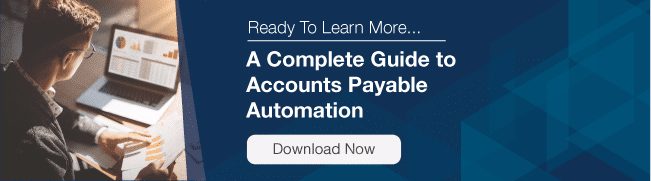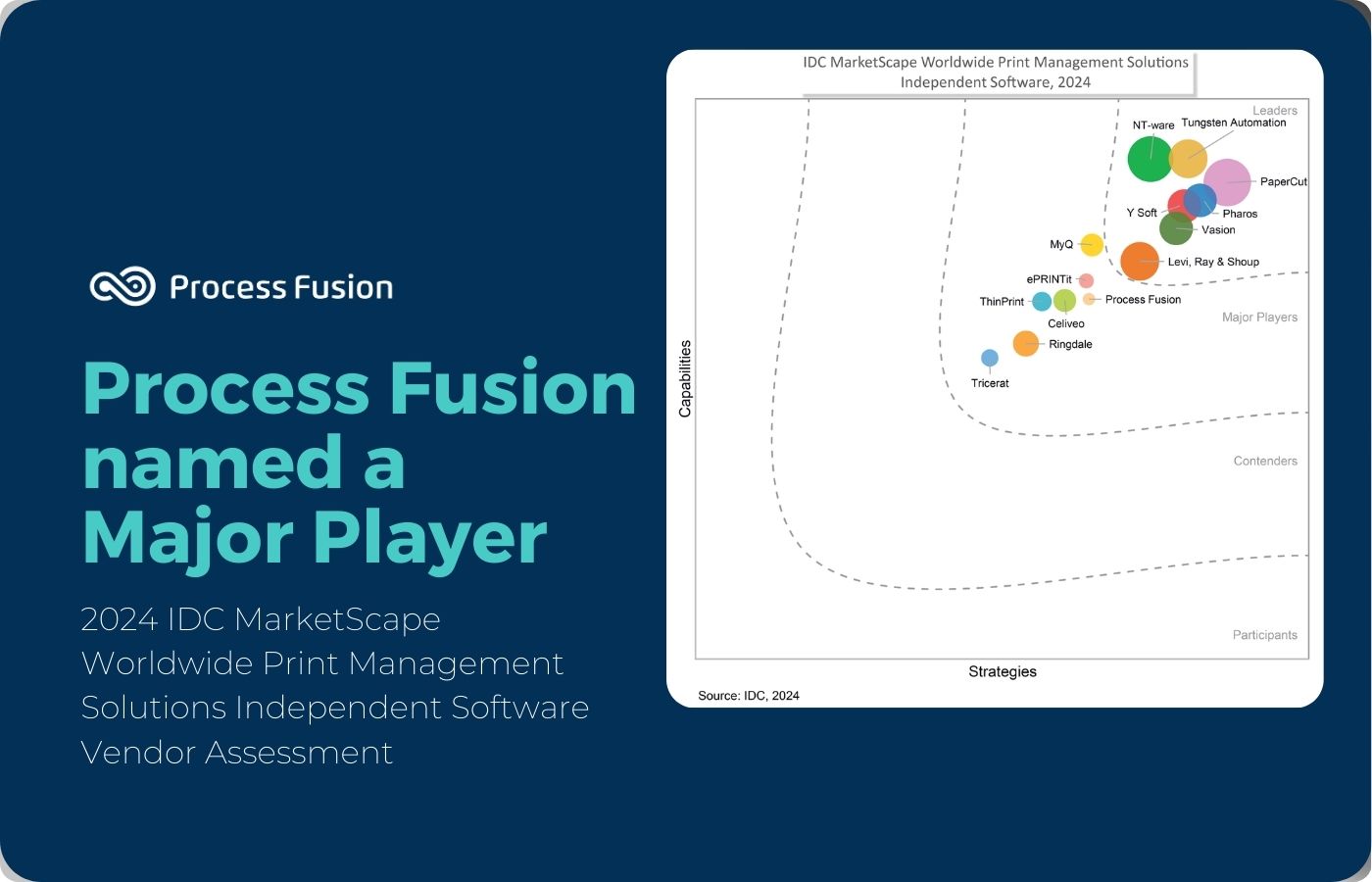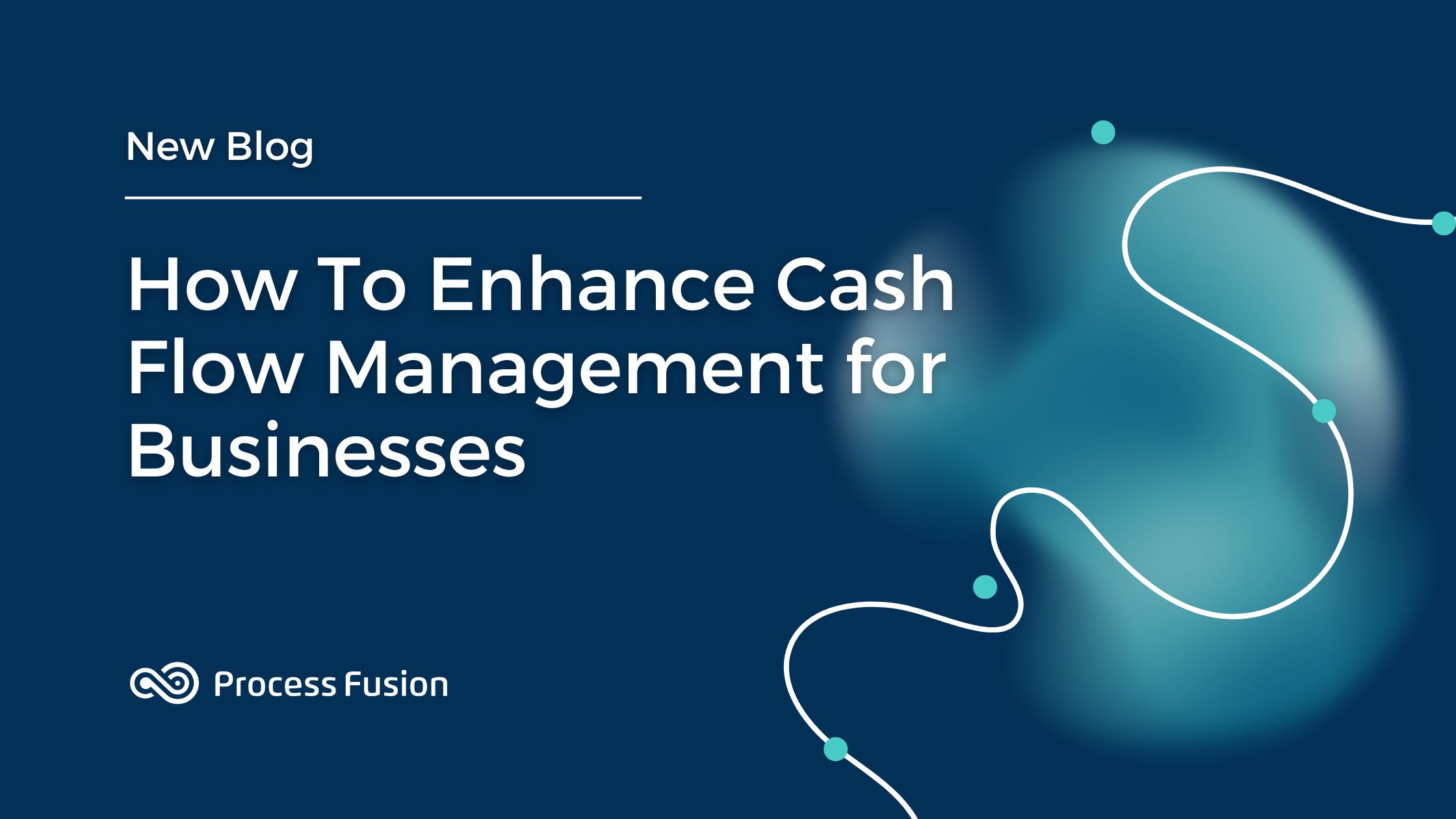As countries across the world adopt social distancing measures, businesses are implementing remote work policies to stay functional. People can longer work side by side, and thus, have to rely on remote solutions to carry out their jobs.
To resolve this, companies are transforming their offices into digital workplaces. Accounts Payable is one of those departments that have adopted automated IT solutions to maintain the cash flow of businesses and ensure timely payments.
However, since the challenges created by remote AP automation are unique, not every solution can help businesses cope with this difficult situation. To help you choose the best remote Accounts Payable automation solution for your organization, we will discuss the top 8 features every remote AP automation solution must-have.
Automated Workflows
The most important feature for any remote Accounts Payable automation software is to have automated, flexible, and customizable workflows. Unless your solution can suit the needs of your business, you will continue to face constant roadblocks implementing it in your workflow.
This includes automated features such as matching invoices and purchase orders, approval-based workflows on set expense type, invoice values, or supplier name and exception handling and reporting to flag anomalies and identify missing documentation.
Download for free: A complete Guide to Invoice Processing Automation
ERP Integration and Fast Payments
Companies rely on enterprise resource planning (ERP) systems to streamline business processes. Businesses seeking advanced AP automation solutions should consider solutions that can easily integrate with their existing systems and provide a seamless experience, even to remote workers.
The ideal remote AP automation solution should reduce manual handling and accelerate invoice processing. A solution that ensures fast payment helps businesses earn early payment discounts and nurture strong relationships with vendors.
Similarly, for the sake of efficiency, your remote AP automation solution should support all virtual payment methods. Virtual payment methods help companies pay suppliers on time without sending their staff to cut checks. These virtual payment methods also allow businesses to earn cash-back rebates if they use a card.
Security and Compliance
Fraudulent invoices, along with other fraud schemes, can annually cost businesses as much as $7 billion. When your team is accessing the payment system remotely, ensuring security and compliance becomes more important than ever to prevent fraud. Therefore, you should look for a secure solution that provides clear audit trails and is fraud-resistant.
It must give managers control over access permissions, invoice status visibility, as well as detailed access and action information. Regardless of whether you process a few dozen invoices a week or thousands per month, choosing the best remote Accounts Payable automation solution can provide a greater financial overview to detect and prevent fraud.
Mobile Access
Traditionally, bookkeepers and accountants need the signature of managers manually to get important paper invoices approved. However, when someone is working remotely, this is not possible. Although this is how AP departments approve invoices, it is not the best approach. Manual approval waste time, increase the risk of errors and fraud, cause late payments, and break social distancing rules.
To facilitate remote work within AP departments, a remote Accounts Payable Automation solution must-have mobile capabilities. Gaining access to invoices through authenticated mobile devices is essential for keeping invoice workflows and approvals moving forward.
The AP staff only needs to install relevant applications on their mobile device and follow mobile security best practices to execute AP approvals and routing, regardless of their location. If your solution has mobile capabilities supported by cloud frameworks, your teams will no longer need to work in the same location.
PDF Invoice Processing
In the absence of paper-based invoices, remote AP staff has to process PDF invoices (and other forms of digital documents). Vendors share these invoices as email attachments. Your remote AP automation solution must support PDF invoice processing to pay suppliers promptly.
Real-Time Monitoring and Analytics
Managing remote teams is more difficult than working in one. Managers in finance must pay close attention to payment processing and ensure that there are not any anomalies. You should consider real-time monitoring and analytics features in your remote Accounts Payables automation solution.
After analyzing invoice data, the solution should give managers visibility regarding payments carried out by the company and other useful insights. Visibility over company invoices and their status can help companies make significant cost savings without any manual data analysis.
At the same time, this real-time reporting allows managers to high-level detail and sense developing patterns and trends in their expenditures. Therefore, companies can improve transparency and enjoy a greater degree of control over invoice processing. The following are some of the reports a remote AP automation solution should provide:
- Productivity report
- Overdue payables
- Key process report
- Exception analysis report
- Central reports
- Audit reports
- Cash discount forecast
- Supplier payment analysis
Web-Based Management Console
When team members access an AP automation solution remotely, they must access it through a web-based console. Using cloud technologies, solution providers must make their solutions easily accessible to everyone.
A web-based dashboard is a perfect platform for your AP staff to manage process invoices and review important data related to invoices, buyers, sellers, payments, and other financial information.
Making web-based consoles a part of your solution allows you to leverage highly useful features such as Subscription Management, Recurring Billing, Metered, Volume, & Tiered Charging Models, One-Time Invoicing, and Self-Service Supplier Portals.
Digital Mailrooms
Digital Mailrooms allow companies to streamline communication and enhance business procedures and services by digitizing all their faxes and invoices. Using advanced technologies such as Intelligent Data Capture and Natural Language Processing (NLP), businesses can digitize incoming emails, classify, and distribute them within the organization.
Mailroom automation is used for standardizing internal mail distribution procedures and is necessary for ensuring compliance with company policies.
Even when companies are letting their staff work remotely, they are legally bound to archive paper documents for a certain time. A digital mailroom is a key feature for companies that want to streamline document management remotely.
Remote Accounts Payable Automation solution can ensure that AP processes remain secure and cost-effective while ensuring remote access to your AP staff.