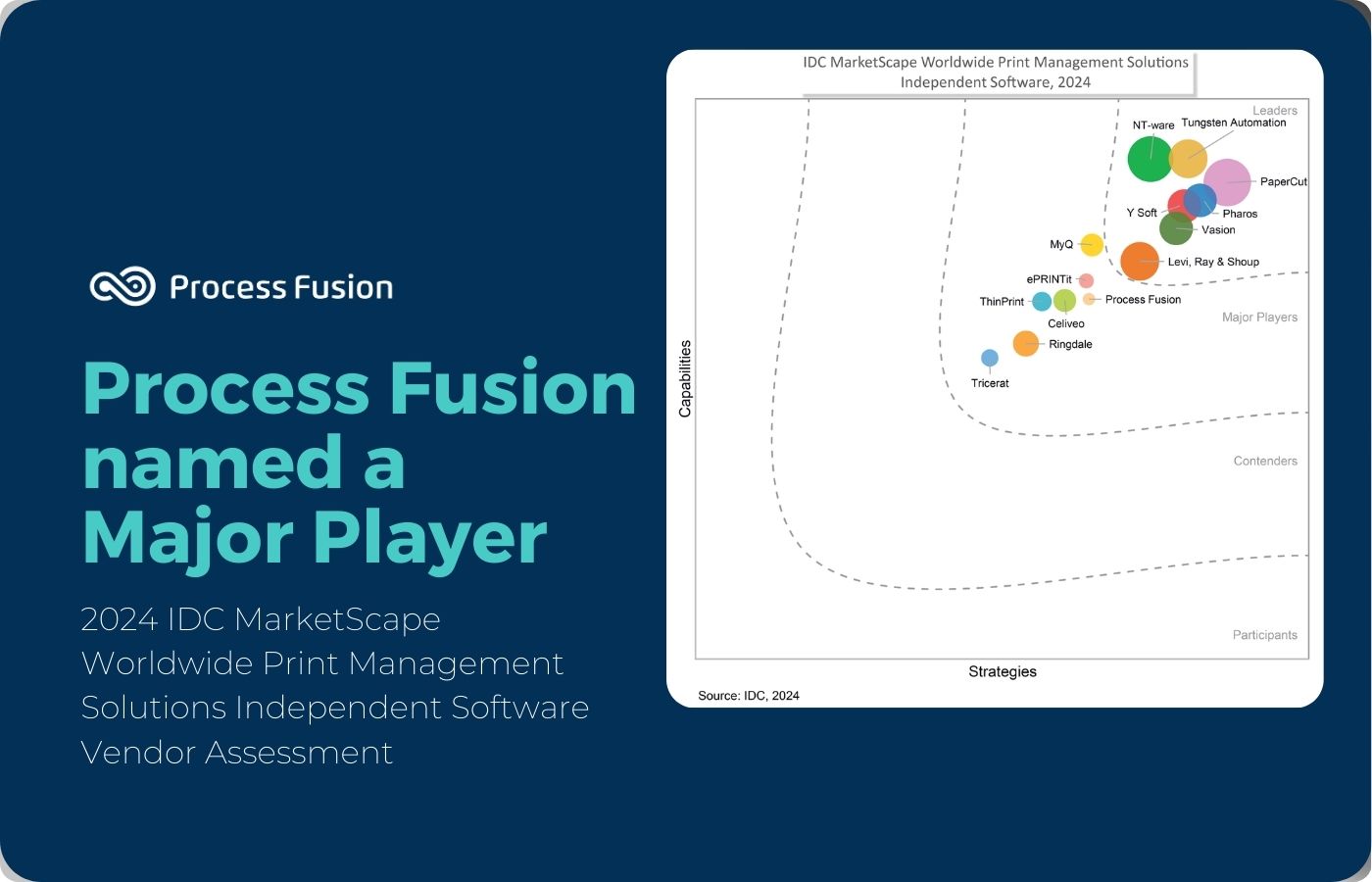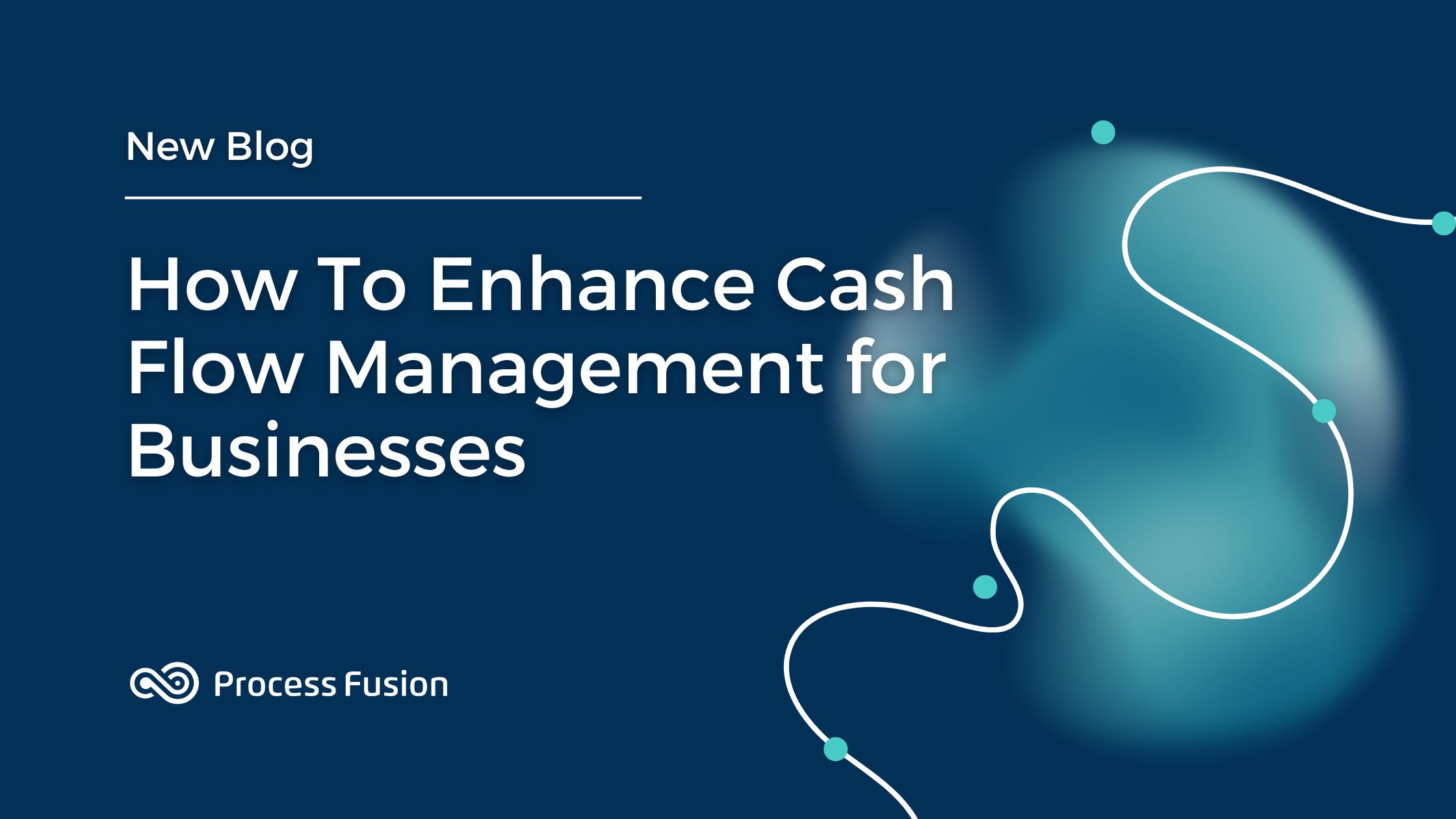The Accounts Payable cycle is a complex process affected by several rounds of approvals, payment delays, as well as, lack of visibility. Managers relying completely on manual invoice processes suffer from these problems routinely, creating problems for the organization’s workflow.
To improve this situation, every company needs AP automation software. These solutions can make your invoice processes quicker, easier, and more efficient with the help of streamlined invoice processing and automated workflows. Resources saved from these solutions enable companies to focus their efforts and time on value-added tasks.
Although transitioning to these solutions is a necessity, incorporating them into your organization and change can be especially difficult.
It is essential to begin your journey with proper planning and learn to avoid potential problems before you implement the AP automation solution in your organization.
The first step of automating your Accounts Payable workflow is to identify all your major pain points. Once you understand what you lack, you can also make an informed decision about the solution you choose.
To help you through this process, we have listed down 7 ways to identify your pain points in invoice processing.
Limited Transaction Visibility in Invoice Processing
When a business is receiving hundreds of invoices simultaneously, it can be difficult to keep track of all the invoices.
Additionally, a limited end-to-end view of transactions connected to multiple payment methods causes further problems for the AP processing department.
Deloitte reports that much as 93% of transactions are completed electronically. Limited visibility hides issues, serious problems and creates unseen errors, extra costs, delays, and disruptions in the payment cycle.
One survey reports that 56% of Accounts Payable professionals are forced to rely on rough estimates and fail to forecast their cash flow due to a lack of visibility in transactions. This means that most finance teams cannot estimate spend or trends accurately and fail to address supplier invoice liabilities effectively.
Depending on the needs and requirements within your organization, these challenges can vary. If your company is suffering from the same lack of visibility, then you should search for solutions that provide you with extensive reporting capabilities.
Lack of Intelligent Solutions
Nowadays, data is a strategic asset for businesses. It allows them to measure their productivity and improve existing workflows.
However, a company using paper-based AP processing lacks the tools to extract data from invoices and access advanced reporting features. They cannot analyze information and gain crucial insights for effective decision-making. The lack of intelligent solutions makes it difficult for businesses to improve their workflows effectively.
Invoice Processing Payment Delays
According to research, 30% of middle-market businesses cite that delays in payment processing create major problems for them.
Payment delays stem from several issues ranging from delays in approval, slow routing, and complacency on the part of suppliers or buyers.
This is why it takes approximately 30 days for suppliers to receive their payments and ultimately as much as 47% of suppliers receive their payments late.
Download the eBook: AIIM’s Report on Incorporating Intelligent Capture into Your Digital Transformation Strategy
High Invoice Processing Costs
High invoice processing costs are caused by delayed invoice processing and are a significant hurdle to business growth.
According to Deloitte, as much as 35% of businesses report high AP processing costs as one of their biggest challenges with traditional payment methods. Besides paying 62% of costs on labor, these businesses spend $8 for processing each supplier payment.
While measuring average cost per invoice, you should consider factors such as cost of hardware, paid IT support, staffers’ salaries and benefits, software fees, managerial overhead, as well as other things that drive up costs.
According to experts, the cost of invoices ranges from $12 to $30, on average. However, efficient AP automation software has the power to reduce this gap significantly.
You can measure the average cost of invoices by dividing the total number of invoices paid (in a certain period) by the total costs incurred for processing them in that same period.
Lost Discounts
Many suppliers offer buyers discounts to pay invoices early. Making the most of these discounts is necessary to maximize profit and gain the supplier’s trust. Despite that, many businesses fail to yield benefits from these discounts.
According to a research report by Level in 2018, missing supplier discounts are the most common invoice processing concern for enterprise organizations.
Companies focus on getting as many discounts as possible to maximize cost-saving and improve the company’s bottom line. Tracking the rate of discounts your company was able to score can show how missing discounts are affecting your business.
Identifying and Processing All Invoices Accurately
In many cases, a single document can contain multiple invoices. We often see businesses concatenating several invoices into a single PDF. This might not be a problem for a human, but it creates unnecessary delays for the AP department.
Missing invoices causes several delays that jeopardize your relationship with the suppliers. According to research, 30% of middle-market businesses cite that delays in payment processing create major problems for them. According to another estimate, it takes approximately 30 days for suppliers to receive their payments, and ultimately, as much as 47% of suppliers receive their payments late.
If your company is suffering from the same issues, it’s time to search for an automated solution that addresses these issues. Although intelligent automated invoice processing solutions are capable of detecting such invoices, not all automated solutions have these features.
An automated solution that leverages advanced machine learning alongside OCR (Optical Character Recognition) can help you with this.
AP Processing Supplier Payment Methods
Every supplier trusts a different payment method for his or her business and matching with each of these options is an uphill battle for the AP department. Buyers must come up with payment decisions considering the payment methods their suppliers use.
So, unless their AP department accommodates all payment methods in their workflow, handling requests for supplier payment can be extremely challenging. Unless you find a solution that efficiently handles divergent workflows, it is difficult to pay your suppliers on time.
If you don’t know what your organization lacks, finding an effective AP processing solution can be difficult. However, by reviewing the pain points mentioned above, you can find a solution that streamlines your workflow and effectively addresses your issues.
How You Can Overcome Invoice Processing Pain Points With Process Fusion
The good news is that above mentioned invoice processing pain points can be overcome effectively with Process Fusion. In case of incorrect or missing data can cause delays and errors in the AP process. Process Fusion can help by providing a complete and accurate picture of all data, reducing the need for manual data entry and reconciliation.
Further, not knowing the status of invoices can delay payments and cause frustration for both AP and finance teams. Process Fusion provides real-time visibility into the AP process, so everyone can see what’s happening and make decisions accordingly.
Manual processes are error-prone and slow. Process Fusion automates key steps in the AP process, so invoices can be processed quickly and accurately. It also makes sure to provide a single, unified view of the entire process. Last but not least Process Fusion also enables collaboration between the company and the suppliers, so information can be shared quickly and easily.